Set up the Policy File to Grant the Required Permissions
This step uses the Policy Tool utility to open the policy file
named 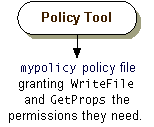
Note for UNIX Users: The instructions illustrate creating the policy file for a Windows system. The steps are exactly the same if you are working on a UNIX system, with the following differences.
examplepolicy created in the
Quick Tour of Controlling Applets
lesson. You will add a new policy entry
granting permission for code from the
directory where GetProps.class is stored
to read the "user.home" and the
"java.home" property values,
as shown in the following figure.
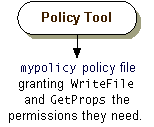
The steps are as follows.
Note for UNIX Users: The instructions illustrate creating the policy file for a Windows system. The steps are exactly the same if you are working on a UNIX system, with the following differences.
- You
retrieve the
examplepolicyfile from thetestdirectory in your home directory. - For the CodeBase URL in the step for granting the
required permissions, you can substitute
file:${user.home}/test/forfile:/C:/Test/. Alternatively you could directly specify your home directory rather than referring to the"user.home"property, as infile:/home/jones/test/.
