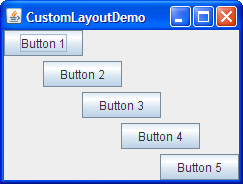Before you start creating a custom layout manager, make sure that no existing layout manager meets your requirements. In particular, layout managers such asGridBagLayout,SpringLayout, andBoxLayoutare flexible enough to work in many cases. You can also find layout managers from other sources, such as from the Internet. Finally, you can simplify layout by grouping components into containers such as panels.
Note: This lesson covers writing layout code by hand, which can be challenging. If you are not interested in learning all the details of layout management, you might prefer to use theGroupLayoutlayout manager combined with a builder tool to lay out your GUI. One such builder tool is the NetBeans IDE. Otherwise, if you want to code by hand and do not want to useGroupLayout, thenGridBagLayoutis recommended as the next most flexible and powerful layout manager.To create a custom layout manager, you must create a class that implements the
LayoutManagerinterface. You can either implement it directly, or implement its subinterface,LayoutManager2.Every layout manager must implement at least the following five methods, which are required by the
LayoutManagerinterface:
void addLayoutComponent(String, Component)- Called by the
Containerclass'saddmethods. Layout managers that do not associate strings with their components generally do nothing in this method.
void removeLayoutComponent(Component)- Called by the
ContainermethodsremoveandremoveAll. Layout managers override this method to clear an internal state they may have associated with theComponent.
Dimension preferredLayoutSize(Container)- Called by the
Containerclass'sgetPreferredSizemethod, which is itself called under a variety of circumstances. This method should calculate and return the ideal size of the container, assuming that the components it contains will be at or above their preferred sizes. This method must take into account the container's internal borders, which are returned by thegetInsetsmethod.
Dimension minimumLayoutSize(Container)- Called by the
ContainergetMinimumSizemethod, which is itself called under a variety of circumstances. This method should calculate and return the minimum size of the container, assuming that the components it contains will be at or above their minimum sizes. This method must take into account the container's internal borders, which are returned by thegetInsetsmethod.
void layoutContainer(Container)- Called to position and size each of the components in the container. A layout manager's
layoutContainermethod does not actually draw components. It simply invokes one or more of each component'ssetSize,setLocation, andsetBoundsmethods to set the component's size and position.This method must take into account the container's internal borders, which are returned by the
getInsetsmethod. If appropriate, it should also take the container's orientation (returned by thegetComponentOrientationmethod) into account. You cannot assume that thepreferredLayoutSizeorminimumLayoutSizemethods will be called beforelayoutContaineris called.Besides implementing the preceding five methods, layout managers generally implement at least one public constructor and the
toStringmethod.If you wish to support component constraints, maximum sizes, or alignment, then your layout manager should implement the
LayoutManager2interface. In fact, for these reasons among many others, nearly all modern layout managers will need to implementLayoutManager2. That interface adds five methods to those required byLayoutManager:
addLayoutComponent(Component, Object)getLayoutAlignmentX(Container)getLayoutAlignmentY(Container)invalidateLayout(Container)maximumLayoutSize(Container)Of these methods, the most important are
addLayoutComponent(Component, Object)andinvalidateLayout(Container). TheaddLayoutComponentmethod is used to add components to the layout, using the specified constraint object. TheinvalidateLayoutmethod is used to invalidate the layout, so that if the layout manager has cached information, this should be discarded. For more information aboutLayoutManager2, see theLayoutManager2API documentation.Finally, whenever you create custom layout managers, you should be careful of keeping references to
Componentinstances that are no longer children of theContainer. Namely, layout managers should overrideremoveLayoutComponentto clear any cached state related to theComponent.Example of a Custom Layout
The example
CustomLayoutDemouses a custom layout manager calledDiagonalLayout. You can find the layout manager's source code inDiagonalLayout.java.DialogLayoutlays out components diagonally, from left to right, with one component per row. Here is a picture of CustomLayoutDemo usingDialogLayoutto lay out five buttons.
Click the Launch button to run
CustomLayoutDemousing Java™ Web Start (download JDK 6). Alternatively, to compile and run the example yourself, consult the example index.