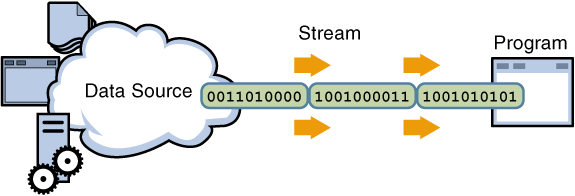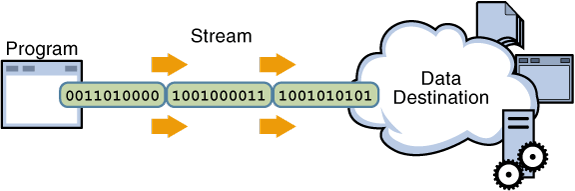An I/O Stream represents an input source or an output destination. A stream can represent many different kinds of sources and destinations, including disk files, devices, other programs, and memory arrays.Streams support many different kinds of data, including simple bytes, primitive data types, localized characters, and objects. Some streams simply pass on data; others manipulate and transform the data in useful ways.
No matter how they work internally, all streams present the same simple model to programs that use them: A stream is a sequence of data. A program uses an input stream to read data from a source, one item at a time:
A program uses an output stream to write data to a destination, one item at time:
Reading information into a program.
Writing information from a program.
In this lesson, we'll see streams that can handle all kinds of data, from primitive values to advanced objects.
The data source and data destination pictured above can be anything that holds, generates, or consumes data. Obviously this includes disk files, but a source or destination can also be another program, a peripheral device, a network socket, or an array.
In the next section, we'll use the most basic kind of streams, byte streams, to demonstrate the common operations of Stream I/O. For sample input, we'll use the example file
xanadu.txt, which contains the following verse:In Xanadu did Kubla Khan A stately pleasure-dome decree: Where Alph, the sacred river, ran Through caverns measureless to man Down to a sunless sea.