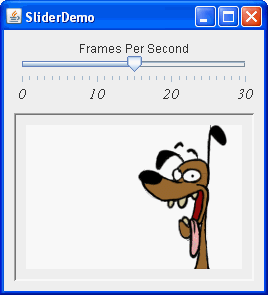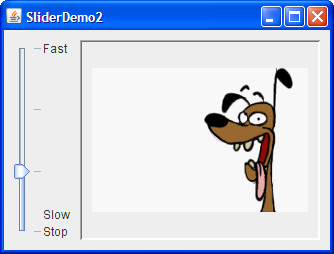AJSlidercomponent is intended to let the user easily enter a numeric value bounded by a minimum and maximum value. If space is limited, a spinner is a possible alternative to a slider.The following picture shows an application that uses a slider to control animation speed:
Try this:
- Click the Launch button to run SliderDemo using Java™ Web Start (download JDK 6). Alternatively, to compile and run the example yourself, consult the example index.
- Use the slider to adjust the animation speed.
- Push the slider to 0 to stop the animation.
SliderDemo.javafile that creates the slider in the previous example.By default, spacing for major and minor tick marks is zero. To see tick marks, you must explicitly set the spacing for either major or minor tick marks (or both) to a non-zero value and call thestatic final int FPS_MIN = 0; static final int FPS_MAX = 30; static final int FPS_INIT = 15; //initial frames per second . . . JSlider framesPerSecond = new JSlider(JSlider.HORIZONTAL, FPS_MIN, FPS_MAX, FPS_INIT); framesPerSecond.addChangeListener(this); //Turn on labels at major tick marks. framesPerSecond.setMajorTickSpacing(10); framesPerSecond.setMinorTickSpacing(1); framesPerSecond.setPaintTicks(true); framesPerSecond.setPaintLabels(true);setPaintTicks(true)method. However, you also need labels for your tick marks. To display standard, numeric labels at major tick mark locations, set the major tick spacing, then call thesetPaintLabels(true)method. The example program provides labels for its slider in this way. But you are not constrained to using only these labels. Customizing Labels on a Slider shows you how to customize slider labels. In addition, a new slider feature available in JDK 6 allows you to set a font for theJSlidercomponent.Font font = new Font("Serif", Font.ITALIC, 15); framesPerSecond.setFont(font);When you move the slider's knob, the
stateChangedmethod of the slider'sChangeListeneris called. For information about change listeners, refer to How to Write a Change Listener. Here is the change listener code that reacts to slider value changes:Notice that thepublic void stateChanged(ChangeEvent e) { JSlider source = (JSlider)e.getSource(); if (!source.getValueIsAdjusting()) { int fps = (int)source.getValue(); if (fps == 0) { if (!frozen) stopAnimation(); } else { delay = 1000 / fps; timer.setDelay(delay); timer.setInitialDelay(delay * 10); if (frozen) startAnimation(); } } }stateChangedmethod changes the animation speed only if thegetValueIsAdjustingmethod returnsfalse. Many change events are fired as the user moves the slider knob. This program is interested only in the final result of the user's action.
Customizing Labels on a Slider
The demo below is a modified version of the SliderDemo that uses a slider with custom labels:The source for this program can be found in
SliderDemo2.java. Click the Launch button to run SliderDemo2 using Java™ Web Start (download JDK 6). Alternatively, to compile and run the example yourself, consult the example index.The following code creates the slider and customizes its labels:
Each key-value pair in the hashtable specified with the//Create the slider JSlider framesPerSecond = new JSlider(JSlider.VERTICAL, FPS_MIN, FPS_MAX, FPS_INIT); framesPerSecond.addChangeListener(this); framesPerSecond.setMajorTickSpacing(10); framesPerSecond.setPaintTicks(true); //Create the label table Hashtable labelTable = new Hashtable(); labelTable.put( new Integer( 0 ), new JLabel("Stop") ); labelTable.put( new Integer( FPS_MAX/10 ), new JLabel("Slow") ); labelTable.put( new Integer( FPS_MAX ), new JLabel("Fast") ); framesPerSecond.setLabelTable( labelTable ); framesPerSecond.setPaintLabels(true);setLabelTablemethod gives the position and the value of one label. The hashtable key must be of anIntegertype and must have a value within the slider's range at which to place the label. The hashtable value associated with each key must be aComponentobject. This demo usesJLabelinstances with text only. An interesting modification would be to useJLabelinstances with icons or buttons that move the knob to the label's position.Use the
createStandardLabelsmethod of theJSliderclass to create a set of numeric labels positioned at a specific interval. You can also modify the table returned by thecreateStandardLabelsmethod in order to customize it.
The Slider API
The following tables list the commonly usedJSliderconstructors and methods. See The JComponent Class for tables of commonly used inherited methods.The API for using sliders is divided into these categories:
- Creating the Slider
- Fine Tuning the Slider's Appearance
- Watching the Slider Operate
- Working Directly with the Data Model
Creating the Slider Constructor Purpose JSlider() Creates a horizontal slider with the range 0 to 100 and an initial value of 50. JSlider(int min, int max)
JSlider(int min, int max, int value)Creates a horizontal slider with the specified minimum and maximum values. The third intargument, when present, specifies the slider's initial value.JSlider(int orientation)
JSlider(int orientation, int min, int max, int value)Creates a slider with the specified orientation, which must be either JSlider.HORIZONTALorJSlider.VERTICAL. The last threeintarguments, when present, specify the slider's minimum, maximum, and initial values, respectively.JSlider(BoundedRangeModel) Creates a horizontal slider with the specified model, which manages the slider's minimum, maximum, and current values and their relationships.
Fine Tuning the Slider's Appearance Method Purpose void setValue(int)
int getValue()Sets or gets the slider's current value. The set method also positions the slider's knob. void setOrientation(int)
int getOrientation()Sets or gets the orientation of the slider. Possible values are JSlider.HORIZONTALorJSlider.VERTICAL.void setInverted(boolean)
boolean getInverted()Sets or gets whether the maximum is shown at the left of a horizontal slider or at the bottom of a vertical one, thereby inverting the slider's range. void setMinimum(int)
int getMinimum()
void setMaximum(int)
int getMaximum()Sets or gets the minimum or maximum values of the slider. Together, these methods set or get the slider's range. void setMajorTickSpacing(int)
int getMajorTickSpacing()
void setMinorTickSpacing(int)
int getMinorTickSpacing()Sets or gets the range between major and minor ticks. You must call setPaintTicks(true)for the tick marks to appear.void setPaintTicks(boolean)
boolean getPaintTicks()Sets or gets whether tick marks are painted on the slider. void setPaintLabels(boolean)
boolean getPaintLabels()Sets or gets whether labels are painted on the slider. You can provide custom labels with setLabelTableor get automatic labels by setting the major tick spacing to a non-zero value.void setLabelTable(Dictionary)
Dictionary getLabelTable()Sets or gets the labels for the slider. You must call setPaintLabels(true)for the labels to appear.Hashtable createStandardLabels(int)
Hashtable createStandardLabels(int, int)Creates a standard set of numeric labels. The first intargument specifies the increment, the secondintargument specifies the starting point. When left unspecified, the starting point is set to the slider's minimum number.setFont(java.awt.Font) Sets the font for slider labels .
Watching the Slider Operate Method Purpose void addChangeListener(ChangeListener) Registers a change listener with the slider. boolean getValueIsAdjusting() Determines whether the user gesture to move the slider's knob is complete.
Working Directly with the Data Model Class, Interface, or Method Purpose BoundedRangeModel The interface required for the slider's data model. DefaultBoundedRangeModel An implementation of the BoundedRangeModelinterface.void setModel()
getModel()
(inJSlider)Sets or gets the data model used by the slider. You can also set the model by using the constructor that takes a single argument of type BoundedRangeModel.
Examples that Use Sliders
This table shows the examples that useJSliderand where those examples are described.
Example Where Described Notes SliderDemoThis section Shows a slider with labels at major tick marks. SliderDemo2This section Shows a vertical slider with custom labels. ConverterUsing Models, How to Use Panels A measurement conversion application featuring two sliders that share data and have custom BoundedRangeModels.