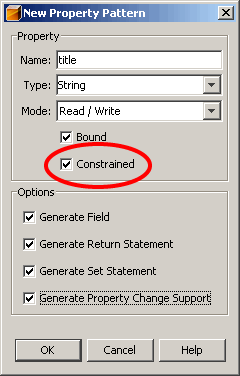A bean property is constrained if the bean supports theVetoableChangeListener(in the API reference documentation) andPropertyChangeEvent(in the API reference documentation) classes, and if the set method for this property throws aPropertyVetoException(in the API reference documentation).Constrained properties are more complicated than bound properties because they also support property change listeners which happen to be vetoers.
The following operations in the
setXXXmethod for the constrained property must be implemented in this order:
- Save the old value in case the change is vetoed.
- Notify listeners of the new proposed value, allowing them to veto the change.
- If no listener vetoes the change (no exception is thrown), set the property to the new value.
The accessor methods for a constrained property are defined in the same way as those for simple properties, with the addition that the
setXXXmethod throws aPropertyVetoExceptionexception. The syntax is as follows:public void setPropertyName(PropertyType pt) throws PropertyVetoException {code}Handling Vetoes
If a registered listener vetoes a proposed property change by throwing aPropertyVetoExceptionexception, the source bean with the constrained property is responsible for the following actions:The
- Catching exceptions.
- Reverting to the old value for the property.
- Issuing a new
VetoableChangeListener.vetoableChangecall to all listeners to report the reversion.VetoableChangeListenerclass throws aPropertyVetoExceptionand handles thePropertyChangeEventevent fired by the bean with the constrained property.The
VetoableChangeSupportprovides the following operations:
- Keeping track of
VetoableChangeListenerobjects.- Issuing the
vetoableChangemethod on all registered listeners.- Catching any vetoes (exceptions) thrown by listeners.
- Informing all listeners of a veto by calling
vetoableChangeagain, but with the old property value as the proposed "new" value.Creating a Constrained Property
To create a constrained property, set the appropriate option in the New Property Pattern form as shown on the following figure.
Note that the Multicast Source Event Pattern - vetoableChangeListener was added to the Bean Patterns hierarchy. You can also modify the existing code generated in the previous lesson to make the
titleandlinesproperties constrained as follows (where newly added code is shown in bold):import java.io.Serializable; import java.beans.PropertyChangeListener; import java.beans.PropertyChangeSupport; import java.beans.PropertyVetoException; import java.beans.VetoableChangeListener; import java.beans.VetoableChangeSupport; import java.awt.Graphics; import javax.swing.JComponent; /** * Bean with constrained properties. */ public class MyBean extends JComponent implements Serializable { private String title; private String[] lines = new String[10]; private final PropertyChangeSupport pcs = new PropertyChangeSupport( this ); private final VetoableChangeSupport vcs = new VetoableChangeSupport( this ); public String getTitle() { return this.title; } /** * This method was modified to throw the PropertyVetoException * if some vetoable listeners reject the new title value */ public void setTitle( String title ) throws PropertyVetoException { String old = this.title; this.vcs.fireVetoableChange( "title", old, title ); this.title = title; this.pcs.firePropertyChange( "title", old, title ); } public String[] getLines() { return this.lines.clone(); } public String getLines( int index ) { return this.lines[index]; } /** * This method throws the PropertyVetoException * if some vetoable listeners reject the new lines value */ public void setLines( String[] lines ) throws PropertyVetoException { String[] old = this.lines; this.vcs.fireVetoableChange( "lines", old, lines ); this.lines = lines; this.pcs.firePropertyChange( "lines", old, lines ); } public void setLines( int index, String line ) throws PropertyVetoException { String old = this.lines[index]; this.vcs.fireVetoableChange( "lines", old, line ); this.lines[index] = line; this.pcs.fireIndexedPropertyChange( "lines", index, old, line ); } public void addPropertyChangeListener( PropertyChangeListener listener ) { this.pcs.addPropertyChangeListener( listener ); } public void removePropertyChangeListener( PropertyChangeListener listener ) { this.pcs.removePropertyChangeListener( listener ); } /** * Registration of the VetoableChangeListener */ public void addVetoableChangeListener( VetoableChangeListener listener ) { this.vcs.addVetoableChangeListener( listener ); } public void removeVetoableChangeListener( VetoableChangeListener listener ) { this.vcs.removeVetoableChangeListener( listener ); } protected void paintComponent( Graphics g ) { g.setColor( getForeground() ); int height = g.getFontMetrics().getHeight(); paintString( g, this.title, height ); if ( this.lines != null ) { int step = height; for ( String line : this.lines ) paintString( g, line, height += step ); } } private void paintString( Graphics g, String str, int height ) { if ( str != null ) g.drawString( str, 0, height ); } }