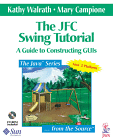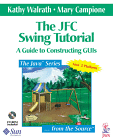| Page(s) |
Correction |
| vi |
Added contents of "Using Other Swing Features" to the Table of Contents. |
| 8 |
Updated the last row of Table 1 to read:
| Swing 1.1.1
Note: This book describes some HTML text functionality
added in this release. |
JFC 1.1
(with Swing 1.1.1) |
Java 2 SDK, Standard Edition,
v 1.2.2 |
This is the final release of JFC 1.1. |
|
18, 52, 54,
64-66, 81,
82, 91, 92,
94, 108, 117,
158, 173, 259,
269, 306, 356, 357, 421, 540,
562 |
Updated or improved figures. |
23, 87, 96,
153, 172, 195,
206, 207, 366,
367, 369, 414, 418, 426, 581,
592 |
Fixed code formatting. |
| 105 |
Changed the code font in the names of the intermediate containers. |
| 143 |
Updated InternalFrameDemo screenshot. |
| 143-149, 669 |
You must invoke setVisible(true) on JInternalFrames.
In future releases of the Java 2 Platform, JInternalFrames will
be invisible by default. |
| 144, 669 |
Updated the bold line in the createFrame method code:
protected void createFrame() {
MyInternalFrame frame = new MyInternalFrame();
frame.setVisible(true); //necessary in
//future releases
desktop.add(frame);
try {
frame.setSelected(true);
} catch (java.beans.PropertyVetoException e)
{}
} |
| 147 |
The title of Table 49 was changed to: "Specifying the Internal Frame's
Size, Location, and Visibility."
The following entry was added at the first row: setVisible():
Make the internal frame visible (if true) or invisible (if false).
You should invoke JInternalFrame before adding it to its container.
(Inherited from Component.) |
| 167 |
Increased the font size in the list of atomic components. |
| 200 |
Changed button name from "Open a File..." to "Open." |
| 237 |
Added link to information on AbstractButton. |
| 309 |
Changed the cross-reference from "Let's Play" in the "Putting
It All Together" section to "The Code." |
| 320 |
Updated the the screenshot in Figure 95. The figure caption now reads:
"A tree." |
| 387-438 |
Added running header to the "Using Other Swing Features"
pages. |
| 439 |
In the third paragraph, changed the word "rage" to "range." |
| 474 |
At the bottom of the page, added getDocument to
the list of methods that the DocumentEvent interface requires. |
| 477 |
At the top of the page, renumbered the first step to start
with "Bring up the Focus Event Window..." |
| 583 |
Indented the third-to-last paragraph, "The AWT classes
you might still need..." |
| 585 |
At the end of the paragraph, added a cross-reference to
the Assistive Techologies section. |
| 593 |
Indented the first paragraph, "If you want a mutable list..." |
| 594 |
Added cross-references to the list of conversion examples. |
| 596, 597, 598 |
In the tables, added cross-references to the AWT and Swing
source code and HTML code in the Appendix. |
| 597 |
Corrected figure caption 183 to read "The Swing TextEventDemo
applet." |
| 598 |
Added snapshot of the Swing version of the Converter
application. |
| 601 |
In the table, corrected the code font in the crossreference
page numbers. |
| 604 |
At the end of the page, added a cross-reference to "Solving
Common Layout Problems (page 385)." |
| 612, 624, 779, 806, 826, 858, 886 |
Changed the introductory sentence from "Complete examples..."
to "Source files used..." |
| 806-825 |
In the running header, corrected the spacing between "Swing"
and Features." |
| 909, 918, 920 |
Changed the heading "AWT EXAMPLE :" to "AWT EXAMPLE:" |
| 924 |
Added TextEventDemo.html |